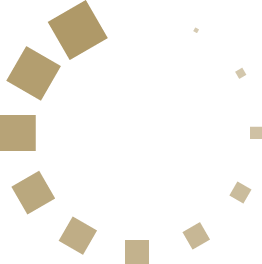Brian Schmidt is Chief of Staff, and former General Counsel at Trello, a visual collaboration tool that creates a shared perspective on projects. Schmidt says Trello “occupies the organizational space between blank canvas-type tools (e.g. a word doc) and a niche-specific, structure-enforcing project management tool (e.g. Salesforce)“. In his role, Shmidt uses the collaboration tool to make his contract review process less opaque in the 100-employee business (Trello has since been acquired by Atlassian but still is very much a standalone product). Schmidt advises in-house counsel to create a Trello board showing clearly at what stage contracts are at for approval, and create collaboration between lawyers and those who rely on the legal department.
Kristen Habacht, VP of Sales at Trello says there was a time when it was just her and Schmidt, going back and forth via email on contracts “I originally made the board so I could understand whether [Counsel] had a chance to review a contract I had sent over. And then as the team came in, we made a process where they could funnel through this board instead of always going through me,” Kristen explains.
Schmidt says: “If you were trying to get this all done by email, you would never have the whole picture because communications would be siloed between individuals, not shared across teams.Nobody would be able to get visibility into what the teams were working on.”
Trello is one example of a workflow, or task, management tool. These tools, along with names such as Evernote or Asana, give lawyers the ability to capture important information on-the-go and basic oversight into matters. The company has also just announced a mjaor desktop app upgrade gaining further adoration among its 17 million users, with TechCrunch noting that “Now, Trello users will get all of the usual features they know from the browser, with the added ability to get native desktop notifications and add cards from anywhere thanks to support for plenty of keyboard shortcuts.”
In the same category, Asana users can sign up to the workflow tool through their Google account. It allows teams to create tasks and subtasks and organize them into shared projects, lists, meeting agendas, and other initiatives, with views customizable by project or due date.
Catherine Reach, Director, Law Practice Management & Technology for the Chicago Bar Association, discussing the merits of Trello against Asana, comments: “The feature sets are roughly the same. However, the terminology and interface of Asana will be more comfortable for word-driven lawyers. Those who have worked in project-driven organizations or like a more-graphical interface will feel more comfortable in Trello.”
Meanwhile, Evernote is already used by nearly 25% of lawyers. It provides the ability to capture notes and recordings in a multitude of formats. Evernote might contain your legal research files, management data, e-mail archive collection, case and matter information, documents, and tasks. Heidi Alexander, Director of the Massachusetts Law Office Management Assistance Program, author of “Evernote as a Law Practice Tool says: “If you are a lawyer you understand being constantly bombarded with competing demands from colleagues and staff, and parties. If you do not have a way to manage those demands and information, you will be in chaos.
” Every attorney uses (Evernote)for slightly different purposes – the most common uses are legal research, case management, productivity and time management.
“Legal research is the most common use by attorneys. You can use the web clipper to save case law from the internet and then tag it with a case proposition, a fact pattern, jurisdiction and then when you later need that case all you need to do is search by tag. In contrast, when I was in practice we would print all of our cases annotate them at the top throw them in a folder and look through all these files.”
| “The terminology and interface of Asana will be more comfortable for word-driven lawyers. Those who have worked in project-driven organizations or like a more-graphical interface will feel more comfortable in Trello”
– Catherine Reach, |
In a (second) book about how lawyers use Evernote (Evernote for Lawyers) David Ward sums up the benefits of this technology for simple tasks: “You’ll finally be able to gain control of all of the information and paperwork in your life and organize and prioritize everything so you get the most important things done.”
This is an extract from The In-House Counsel’s LegalTech Buyers Guide (a free publication).
Download the full guide now to see the best LegalTech for in-house lawyers today including more tools for contract drafting; contract review; digital signature; contract and matter management; contract due diligence; legal research; eDiscovery; Prediction technology; Intellectual Property; Expertise automation; eBilling; Legal analytics; simple task management; and Communications.
Get the FREE Legal Technology Buyer’s Guide for In-House Counsel and discover:
- 60+ page practical and jargon-free reference guide
- 100+ top technology solutions for legal departments
- Personal recommendations and stories from dozens of in-house lawyers and legal experts
- Explanations of an in-house LegalTech buying journey, including barriers to adoption, establishing and monitoring KPIs, and more