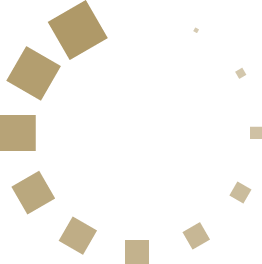Legal training doesn’t end in law school. Every client continues a lawyer’s training – for better or for worse.
Your lawyer may already be well-trained, or may have picked up some bad habits over the years. You may need to break those bad habits, or you may have a new lawyer who hasn’t been properly “broken in” yet.
Training a lawyer might seem like a lot of effort, but it shouldn’t take all that long and it’s well worth it. A well-trained lawyer can save you time, money, and frustration.
Here’s how to do it, with a focus on contract review.
Set Time Expectations
When you send your lawyer a contract to review, be clear on when you need it. Is this a “drop everything” situation? Do you need it back tomorrow? Or is sometime in the next few weeks OK?
Let your lawyer know about any important external deadlines. For example, you might want to get a contract signed in time to announce it at an important trade show. Or you might want to close a deal before the end of the quarter or the year. Or the businessperson on the other side might be going on maternity leave in three weeks and you want to get it done before then.
If you don’t have a firm deadline of your own, then ask your lawyer how long the review should take, and put that date in your calendar so you can follow up. Ask your lawyer to let you know before the target date if it looks like it’s going to take longer than expected.
Insist on Plain English
Your lawyer’s job includes translating legalese into plain English. Don’t be embarrassed to say that you don’t understand something. If your lawyer can’t explain things in a way that you understand, then maybe you need a lawyer who can.
Create a List of Issues, Positions, and Fallbacks
If your lawyer handles a lot of contracts for you, it’s likely that the same issues will come up frequently. For example, your clients may want to pay you 60 days after your invoice, you may prefer 30, and you’ll settle for 45.
It’ll save time and money later on if you sit down (physically or virtually) with your lawyer and go through any type of contract that you deal with at least several times per year. Note which terms tend to be controversial or negotiated. Discuss with your lawyer your preferences and your fallback position(s). Put this into a chart – Word or Excel.
Remember that you’re (probably) not your lawyer’s only client. He or she may not remember how you handled the issue three months ago – and it’ll cost you for your lawyer to search for your previous contracts and the emails related to them.
Your lawyer can use the chart to be quickly reminded how YOU want to handle these issues. Your lawyer can then simply make or accept changes to a draft without asking you the same questions over and over.
The chart will be very useful if you hire a new lawyer, or if a new person in your company takes over the contract review function.
Pre-Screen Contracts
The LawGeex tool can assist you in pre-screening your contracts and doing the initial mark-up to flag issues to discuss with your lawyer. This can save you time and also help train your lawyer to focus on:
- What’s most important
- What’s missing
- What’s unusual
The LawGeex tool compares your contract to hundreds or thousands of similar ones. It “learns from experience” – just like a good lawyer should.
———–
Get your contract analysed and receive a FREE summary of key issues found in your contract, plus a contract score.
If you decide the issues are significant enough to investigate further, we’re offering a limited-time half-price deal to unlock your comprehensive report (worth $40 – only $20 now).
To redeem the FREE contract score and issues summary simply upload your contract to lawgeex.com.