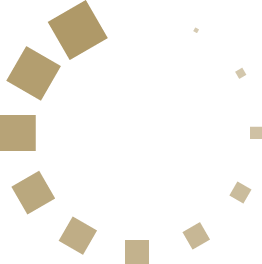Scroll down to the bottom of pretty much any website and what do you see?
Among the other small-font links, you’ll probably find something labeled “Terms of Use,” “Terms of Service,” “Privacy Policy,” or just “Legal.”
When you’re launching a new business website, you know that you need something like that yourself. All the other websites have this stuff, so it must be important – right?
But what does all that legal mumbo-jumbo actually mean? And will it really protect your business?
From Shrinkwrap to Browsewrap
A Terms of Use (ToU) or Terms of Service (including the Privacy Policy it usually references) is actually a contract that binds both you and whoever uses your website – at least it’s SUPPOSED to be a contract… if you do it right.
We’ve recently updated our own Terms of Use, and we modestly think it’s now the most awesome version on the Interwebs (!!!). As we explain,
This is what’s called a “browsewrap” or “browserwrap” agreement. The name comes from back in the day when software came on disks and was packaged in cardboard boxes wrapped in shrink wrap.
Quaint, right? And not very eco-friendly.
Software companies would print the license terms on the back of the box, and tell people that if they didn’t agree to the terms they shouldn’t tear open the plastic.
Most (but not all) US courts that considered the issue started enforcing shrink-wrap agreements back in the 1990s.
When most software moved out of the box and online, many software companies switched to “click-wrap” – where you had to click an “I agree” button before using or downloading stuff.
These days, many Internet sites and services (especially the free kind) use browsewrap agreements like this one, and again many US courts enforce them.
Businesses sometimes don’t want to be too “in your face” about their Terms of Use – and even a tiny “I accept” box can seem pushy and scare people away. So that’s why browsewrap is so common.
The Case of the Sold-Out Touchpad
Some courts have accepted browsewrap ToU’s – but not all.
In 2011, Kevin Khoa Nguyen, tried to buy two Touchpads from Barnes & Noble’s website and got a message back confirming the transaction. The next day, he got another email saying that his order was cancelled due to “unexpectedly high demand.” He sued Barnes & Noble, but the company invoked an arbitration clause in the terms of use.
The case went all the way up to the Ninth Circuit Court of Appeals, which held in 2014 that
Nguyen had insufficient notice of Barnes & Noble’s Terms of Use, and thus did not enter into an agreement with Barnes & Noble to arbitrate his claims.
So what does this mean for your start-up?
Just putting a link to your ToU in your footer might not be good enough to make your ToU enforceable. Giving sufficient notice to customers is important, and even close proximity of the hyperlink to relevant buttons users must click on might be insufficient.
Options
So what else can you do?
Here are some options that could enhance your odds of a court enforcing your ToU:
- Use clickwrap rather than browsewrap.
- Make the link to the ToU more prominent. If you’re going to stick it at the bottom of the page, maybe make it bold, or a different color, or put a box around it or something.
- Add a consent feature when a website visitor posts something, sends something, buys something, or takes some other action. For example, you could say, “By clicking ‘buy’ to place an order, you agree to our Terms of Use” (with a hyperlink to the actual terms).
Understand Your Contracts before You Sign Them
Get your contract analysed and receive a FREE summary of key issues found in your contract, plus a contract score.
If you decide the issues are significant enough to investigate further, we’re offering a limited-time half-price deal to unlock your comprehensive report (worth $40 – only $20 now).
To redeem the FREE contract score and issues summary simply upload your contract to LawGeex.