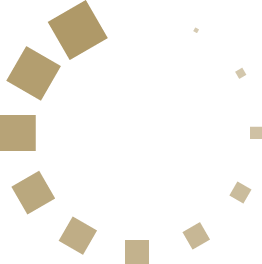Below is an excerpt from LawGeex’s In-House Counsel Legal Tech Buyer’s Guide, which has been called “The Bible for any newcomer to LegalTech” (Stephen Scorziello, GC at Spotify). To download the complete Buyer’s Guide, fill out the form on the right.
Contract drafting tools can cut hours of time in a legal department. If you have not started using contract drafting automation you may be missing out. There is a 92% satisfaction rate among lawyers who use drafting tools for the writing of initial contracts.
Here are 5 players relied upon by Legal Departments
Contract Express allows GCs to accurately automate and update their legal templates. The contracts are generated by filling out web-based forms—also called ”questionnaires.” The software allows lawyers to automate templates inside Microsoft Word by using markups. Seth Weissman VP and GC of SolarCity: “Sales can create a contract at one in the morning, one in the afternoon or on a weekend, whenever they want. You don’t have to go through my department, and we will never slow you down.”
Concord standardizes templates which can be easily created, stored on the cloud, and distributed among team members. This not only saves time but keeps contracts uniform.“Concord is great for solos and teams,” says Mary Redzic who has worked both as a Solo Practitioner and as an in-House Counsel. “You can save templates, and auto populate fields. It’s affordable and really easy to use. They have great cues on how to use their features and they’re really helpful and responsive when you need help.”
HotDocs allows companies to transform frequently used documents and forms into intelligent templates that, in their words, enables “super-fast production of custom documentation.” Clients include HSBC Singapore who use it to generate facility letters for its corporate customers
MerusCase allows in-house teams to prepare templates, auto populate them, and mail them directly for review.
The Association of Corporate Counsel’s Contract Advisor provides templates and a contract drafting tool, described by one in-house counsel as “really useful for quick drafting.” It requires an ACC membership, but this nevertheless represents a great resource for 30,000 corporate counsel members from all around the world.
Download the full guide now to see the best LegalTech for in-house lawyers today
Fill out the form on the right to download the FREE Legal Technology Buyer’s Guide for In-House Counsel and discover:
- 60+ page practical and jargon-free reference guide
- 100+ top technology solutions for legal departments
- Personal recommendations and stories from dozens of in-house lawyers and legal experts
- Explanations of an in-house legaltech buying journey, including barriers to adoption, establishing and monitoring KPIs, and more