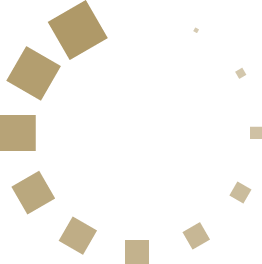In this brave new world, lawyers should not forget about one of the more basic and cheap, but extremely effective, ways to instantly save time and money, work smarter and faster.
Better communication and collaboration could be as simple as investing in quality Video Conferencing software to better communicate with clients and out-of-office colleagues, or allowing remote access to email inboxes and computer desktops. Thanks to cheap bandwidth and a wide selection of video conferencing services, trying to coordinate meetings in various geographic locations and interacting with remote workers is no longer the logistical and technical challenge it used to be. IT departments often have preferred solutions and this may be the first place to ask about available options. Here are six major communications tools that are transforming the daily working of lawyers.
1. Citrix GoToMeeting
Citrix GoToMeeting (which begins at $19 per month) is one of the best-known video conferencing services. Citrix offers three versions: Starter, Pro, and Plus. Starter (which begins at $19 per month) supports up to 10 participants.
2. Cisco WebEx
www.webex.com cost: Free
Cisco WebEx allows users to record the meetings video, audio, and on-screen displays, mute and unmute participants, switch hosts with ease, share files, share screens, share applications. The free service allows meetings with up to two other people, while plans begin at $19 a month.
3. UberConference
www.uberconference.com cost: Free
UberConference gives you an easy, powerful, and pain-free way to schedule and run audio conferences, all without requiring annoying PINs. UberConference is free for unlimited calls. It also offers a Business version for $10 a month giving you your own local number for outbound calling to participants, recurring conferences, international dial-ins and more. CEO Craig Walker sets out some of the main selling points for lawyers. “These are private, important issues you’re dealing with. You need to know who is on the call, and whether they belong there.” Once you have the right people on the call, just hit the lock icon and nobody else can join your conversation. Features include record keeping of how long the call lasted to track legal costs.
“These are private, important issues you’re dealing with. You need to know who is on the call, and whether they belong there.” – Craig Walker, UberConference
4. Slack
www.slack.com cost: Free
Slack allows you to build a team site and put all of your team communications in one place (called “channels”). You can utilize real time messaging and file sharing, one-to-one messaging for private conversations, and you can search all of the information in your Slack project channel, including documents and conversation threads. You can download the mobile app or a desktop version (or both). You can create channels for teams or for specific projects. Slack allows you to drag and drop all of your files, images, PDFs, documents, and spreadsheets and share them. You can even invite people from outside the company to join a project—be sure to label privileged communications and documents.
5. Skype
www.skype.com cost: Free
Skype needs no introduction, having become an indispensable technology for modern lawyers. There are two versions for online videoconferencing: the free, consumer version most of us know, and Skype for Business. This latter version is ideal if you want to have very large meetings (the standard Skype client is limited to 25, while Skype for Business raises this to 250); it also allows a sophisticated conference room setup. The paid-for version costs $5.50/month for the service. It adds high-definition video to group conferences, the ability to join meetings from a web browser (including anonymous connections), desktop sharing and remote control, Outlook schedule integration, and the ability to record meetings.
6. Legaler
www. home.legaler.com cost: Free
Sydney-based Legaler described as “Skype and Slack for Lawyers” is specifically designed for the legal profession, making online meetings simple and secure with end-to-end encryption for video calls, messaging, file sharing (allowing online sharing of documents and edits), and screen sharing, giving you the freedom to work from anywhere, on any device. Legaler helps you keep all your important meeting details in one place by automatically archiving your meeting notes, duration, recordings, agendas, messages, and files by matter.
This is an extract from The In-House Counsel’s LegalTech Buyers Guide (a free publication).
Download the full guide now to see the best LegalTech for in-house lawyers today including more tools for contract drafting; contract review; digital signature; contract and matter management; contract due diligence; legal research; eDiscovery; Prediction technology; Intellectual Property; Expertise automation; eBilling; Legal analytics; simple task management; and Communications.
Get the FREE Legal Technology Buyer’s Guide for In-House Counsel and discover:
- 60+ page practical and jargon-free reference guide
- 100+ top technology solutions for legal departments
- Personal recommendations and stories from dozens of in-house lawyers and legal experts
- Explanations of an in-house legaltech buying journey, including barriers to adoption, establishing and monitoring KPIs, and more